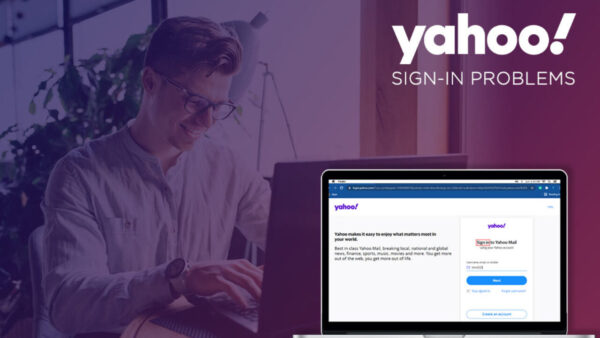Are you having trouble signing into your Yahoo Mail account? Don’t worry; you’re not alone. Many users encounter login issues with Yahoo Mail, preventing them from accessing their emails and important information. In this article, we will guide you through some common reasons why you can’t sign into Yahoo Mail and provide practical solutions to fix the problem. So, let’s get started!
1. Introduction
Yahoo Mail is one of the most popular email services used by millions of people worldwide. It offers a user-friendly interface, ample storage space, and various features to enhance your email experience. However, sometimes users encounter login problems that prevent them from accessing their Yahoo Mail account.
2. Common Reasons for Login Issues
Forgot Password
Forgetting your password is a common reason why you may be unable to sign into Yahoo Mail. It happens to the best of us, but luckily, Yahoo provides solutions to help you recover your account.
Incorrect Username
Double-checking your username is essential because even a minor typo can prevent you from logging in. Ensure that you enter your complete and correct Yahoo email address.
Temporary Service Outage
Yahoo Mail may experience temporary service outages, which can disrupt the login process. In such cases, you’ll need to wait until the issue is resolved.
Browser Compatibility
Using an unsupported or outdated browser can lead to login problems. Yahoo Mail recommends using the latest versions of popular browsers for a seamless experience.
Security Measures
Yahoo has robust security measures in place to protect user accounts. However, sometimes these measures may block access to your account if they detect suspicious activity or login attempts.
Hacked Account
If your Yahoo Mail account has been compromised, the hacker may have changed your password, making it impossible for you to sign in. It’s crucial to take immediate action to recover your account.
3. Solutions to Fix Yahoo Mail Login Issues
Resetting Your Password
If you’ve forgotten your Yahoo Mail password, you can easily reset it using the account recovery options provided by Yahoo. Follow the instructions on the password recovery page to regain access to your account.
Verifying Your Username
Ensure that you’re entering your complete and correct Yahoo email address as your username. Check for any typos or missing characters that may be causing the login issue.
Checking for Service Outages
Visit the Yahoo Mail Help Center or official Yahoo status pages to check for any reported service outages. If there is an outage, you’ll need to wait until the issue is resolved before you can log in.
Clearing Browser Cache and Cookies
Clearing your browser’s cache and cookies can help resolve login problems caused by cached or corrupted data. Go to your browser’s settings and find the option to clear cache and cookies.
Disabling Security Software Temporarily
If your security software or firewall is overly restrictive, it may prevent you from accessing Yahoo Mail. Temporarily disable or adjust the settings of your security software and try logging in again.
Recovering a Hacked Account
If you suspect that your Yahoo Mail account has been hacked, it’s crucial to secure it and regain control. Visit the Yahoo Account Security page and follow the instructions to recover your hacked account.
4. Tips for a Smooth Yahoo Mail Experience
Keep Your Password Secure
Create a strong, unique password for your Yahoo Mail account and avoid using the same password for multiple accounts. Regularly update your password to enhance security.
Update Your Recovery Information
Ensure that your recovery email address and phone number are up to date. These recovery options are crucial if you ever need to reset your password or regain access to your account.
Use Supported Browsers
To avoid compatibility issues, use supported browsers recommended by Yahoo Mail. Updating to the latest version of your browser ensures a smooth experience and reduces the risk of login problems.
Enable Two-Step Verification
Adding an extra layer of security through two-step verification can protect your Yahoo Mail account from unauthorized access. Enable this feature in your account settings.
Regularly Monitor Your Account Activity
Keep an eye on your account activity and review any suspicious login attempts or unusual activity. Reporting such incidents to Yahoo can help them take appropriate measures to secure your account.
5. Conclusion
Experiencing login issues with Yahoo Mail can be frustrating, but with the right solutions, you can regain access to your account. By following the steps outlined in this article, you should be able to resolve most common login problems and enjoy a smooth Yahoo Mail experience.
FAQs
1. Why am I unable to reset my Yahoo Mail password?
If you’re unable to reset your Yahoo Mail password, ensure that you’re following the correct account recovery process and have access to the recovery options linked to your account. If the problem persists, contact Yahoo Mail support for further assistance.
2. How can I recover my Yahoo Mail account if it has been hacked?
If your Yahoo Mail account has been hacked, visit the Yahoo Account Security page immediately and follow the provided instructions to recover your account. It’s crucial to act promptly to protect your personal information.
3. Can I use any browser to access Yahoo Mail?
While Yahoo Mail supports various browsers, it’s recommended to use the latest versions of popular browsers for the best experience. Unsupported or outdated browsers may encounter compatibility issues that can affect your login process.
4. What should I do if I suspect unauthorized activity in my Yahoo Mail account?
If you notice unauthorized activity or suspicious login attempts in your Yahoo Mail account, change your password immediately. Enable two-step verification for added security and report the incident to Yahoo Mail support.
5. Is it necessary to enable two-step verification for Yahoo Mail?
Enabling two-step verification adds an extra layer of security to your Yahoo Mail account. It is highly recommended to enable this feature to protect your account from unauthorized access and potential security breaches.