Want to know what things to look out for in a WordPress Survey Plugin while searching one for your website? In this article, we have discussed some key points that will let you find the perfect WordPress Survey Plugin to make informative surveys and gather maximum responders.
WordPress Plugin Repository has thousands of plugins that offer various functionalities like Ecommerce Integrations, Social Media Icons, SEO Plugins, Form plugins, Security Plugins, and various other plugins including WordPress Survey Plugins.
When you search Survey Plugins in the WordPress Plugins Search Box you will 100+ Plugins that offer the required functionality. At the very top, you will find the Quiz and Survey Master WordPress Survey Plugin followed by Contact Form Plugin and Formidable Form.
Quiz and Survey Master has been the preferred choice of users since the very beginning. Quiz and Survey Master offers many advanced features for Free whereas the other plugins charge you and you first need to buy their plans.
Also Read: Do WordPress Security Plugins Really Work? Check Out Here
Not only this Quiz and Survey Master has an easy to use interface and doesn’t expect you to be a pro with WordPress. You can easily create Exciting Surveys and Collect Genuine Data that would help you in every way possible to improve your business/other goals.
5 Things to Look out for in a WordPress Survey Plugin
- Easy to Use Interface
- Pre-built Templates
- Customization Options
- Provides Realtime Survey Results
- Embed Surveys on Pages/Posts
We will learn more about the above things to look out for in a WordPress Survey Plugin in the below para.
Easy to Use Interface
The Plugin you choose must have an easy to use interface and must be easily accessible on every device from which the user tries accessing it.
The interface must be easy enough to let the user build surveys according to their intent and not require them to always look at the documentation to figure out things and their functions. Also, the survey must be quick to build and less complex.
Pre-Built Templates
To make the Quiz Building Process even more smooth WordPress Survey Plugins must have Pre-built templates to guide the user on their preferred way of building awesome surveys.
Being a Multipurpose Plugin the Quiz and Survey Master Plugin has many pre-build templates for making surveys & Quizzes, Other Forms making it easier for the user to build surveys based on their initial requirement like them to show a progress bar, survey form type, etc.
Also Read: Create Random Questions Quiz using the WordPress Quiz Plugin
Customization Options
The WordPress Survey Plugin you choose must have various customization options to make the Survey customizable and rich. For Example, Surveys must have various Types of Questions to ask the user, it must let you to display a welcome screen to welcome the user and give him an idea of what to expect in the survey, the survey must have a form to collect the responder details like the name, email, phone, company, or any other essential info.
The Quiz and Survey Master Plugin has 100+ customization options including
- Free Plugin with Amazing Features
- 100+ Customization Options
- Best Customer Support
- Regular Plugin Updates with New Features
- Free Certificate and Leaderboard Addon
- 30+ Pro Addons for Advanced Functionality
- Multipurpose Plugin that lets you create Surveys, Quizzes, and Various Other Forms.
Click Here to Download QSM Plugin | Vist Quiz and Survey Master Website
- 15+ Question Types
- Add images to the Questions and Answers
- Add correct answer info, add points to the correct answer
- Add hints to the possible answer, add a user comment field
- Add various categories, add a form to collect essential user details
- Display a message before or after the survey completion
- Limit the number of questions to be asked to the responder
- Add a Time limit/Countdown timer
- Limit user attempts
- Limit number of survey entries
- Display random questions
- Display retake Quiz/Survey Button
- Send Emails to the responder with his answers
- Provide a participation Certificate to the user
- Add Social Share Buttons
- Include various details like Average Score, Average Time, Total Questions Answered, Category wise answered questions, and more using the QSM Template Variables.
Provides Realtime Survey Results
The WordPress Survey Plugin you choose must display real-time responder details to the Survey Admin and must log all the details carefully in the plugin database.
Quiz and Survey Master Plugin allows you to view the Realtime Survey Results along with the user details and other items. You can set up the Results Page at the Time of configuring the Quiz and insert the Template Variables whose info you would like to have in your Survey Brief.
As soon as the user submits the Survey the survey results are sent via. email directly to the Survey Admin and the user taking the survey.
Embed Surveys on Pages/Posts
The Plugin you choose must let you share and embed the Surveys on your website’s Pages or Posts. The Quiz and Survey Master plugin lets you embed the Quiz/Survey Shortcode and Link Shortcode to any page or post on your website.
Also Read: Create a Survey in WordPress using the QSM WordPress Survey Plugin
Best Features of Quiz and Survey Master Plugin:
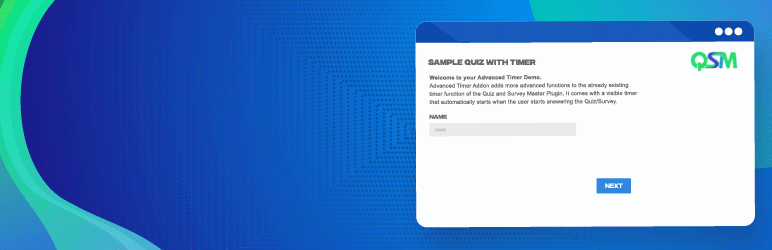
Quiz and Survey Master Plugin has 40000+ Active Installations and has the Highest 5 Star Ratings in the WordPress.org plugin repository.
With Quiz and Survey Master Plugin you can create Viral Quizzes, Questionnaires, Trivia Quiz, Customer Satisfaction Surveys, Online Test, Assessment Test, Polls, etc.
Check out the Demos Built with the QSM Pro Addons
Other than the features discussed above the QSM Plugin has many other features that make it the Best Survey Plugin of WordPress.
- Free Plugin with Amazing Features
- 100+ Customization Options
- Best Customer Support
- Regular Plugin Updates with New Features
- Free Certificate and Leaderboard Addon
- 30+ Pro Addons for Advanced Functionality
- Multipurpose Plugin that lets you create Surveys, Quizzes, and Various Other Forms.
Click Here to Download QSM Plugin | Vist Quiz and Survey Master Website
